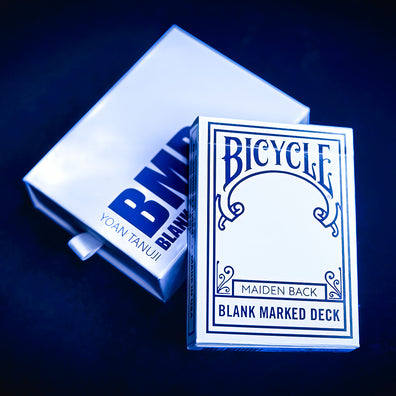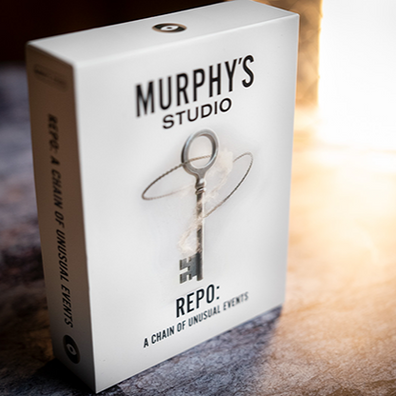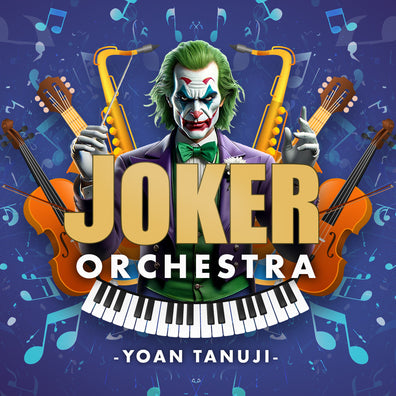ANYWEB 2 BY MAGIC PRO IDEAS - TRICK
magic pro ideas
Acheter la carte MD+ et économisez 4,99 €. En savoir plus...
Catégorie : Smartphones
Marque : Magic Pro Ideas
Niveau : Easy enough
Référence : ANYWEB_2

Google Gimmické on their phones
Anyweb 2 is the first Gimmick Google to which you can easily access on the phone of any spectator.
It will allow you to force any image on any Google search using any borrowed phone. You can also train or use the False Google on your phone.
Anyweb 2 is very easy to use, you don't need to use a technique, the application does everything for you.
You can learn to use it in just a few minutes, thanks to the instructions in the application.
Ideal for workers, beginners and amateur magicians.
Multi-language
The false Google is multilingual, it detects more than 40 languages, if your language is not part of it you can ask us to add it.
iOS and Android
Anyweb 2 works on all iOS and Android phones, also works on iPad and tablets.
Faq
- What is Agyweb 2?
Anyweb 2 This is an application that will allow you to configure your false Google, to which you will have access to the spectators' phone. You can add up to 9 images to force on Google.
- Is this an Anyweb 1 update?
Anyweb 2 is not an Anyweb 1 update, it is a different product, even if you have Anyweb 1 You must buy a license to use Anyweb 2. You will find it available for iOS and Android.
- What is the difference between Anyweb 2 and Anyweb 1?
The difference between Anyweb 1 and Anyweb 2 is that Anyweb 1 is a magic browser that you use on your phone and which allows you to force anything with Google, Amazon, Netflix, Google Maps, etc. But still using the application on your phone.
Anyweb 2 is a false Google, which allows you to force any image in Google using only spectator phones.
You can also use it on your phone, but the big difference is that now the magic occurs directly on the spectators' phone, and you can do it at any time and easily without any technique.
- Can the owner of the phone see the screen?
Yes, everyone can see the false Google after you have entered your pine, because it is exactly the same as the real Google.
- Do you have angles for Anyweb 2?
You just have to take care of the angles so that they do not see you when you enter the false Google and enter your PIN code, it will only take you a few seconds.
You can cover this time by saying that you connect to Google, they will think that you type Google.com but in reality you will type aaw.im and then you will type your pine in the search bar.
- How can I delete traces on the spectator's phone?
You can type on the Google logo, as we explain in the Instructions section, which will redirect you to Google.com.
The only trace that remains is the AAW.IM address in the browser history, but don't worry about it, if they ever enter, they will see a google that does not work without your pine.
- Can I run Anyweb 2 near, in the show or on stage?
Anyweb 2 is ideal for beginners and workers because you can adapt it to any situation, from a small group of people to a large scene.
Imagine that, you force several Google things on their phones, then show your waist predictions and the shape you want!
- Can I make the laps with my own phone?
Yes, you can use Anyweb 2 on your own phone, on Android or iPhone, since the false Google will work in the same way as on the spectator's phone. We recommend that you train on your phone first, then do it on a borrowed phone.
- Will I receive updates?
Yes, you will receive updates as well as improvements and new features in the future, which we will add to the application.

 English
English